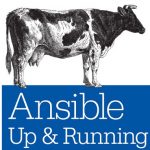Comenzando cursos actualicé a la última version de vagrant y comencé a tener un error en las gemas de ruby instaladas:
$ vagrant version
Ignoring nokogiri-1.10.5 because its extensions are not built. Try: gem pristine nokogiri --version 1.10.5
Ignoring ovirt-engine-sdk-4.3.0 because its extensions are not built. Try: gem pristine ovirt-engine-sdk --version 4.3.0
Installed Version: 2.2.7
Latest Version: 2.2.7
You're running an up-to-date version of Vagrant!Si bien todo el funcionamiento de vagrant que probé no tenía problemas, el error aparecía previo a la ejecución de cada comando vagrant.
Las sugerencias sugeridas de correccion de ejecutar gem no funcionaron tuve unos errores de permisos.
Revisando documentación vi que el error podría estar en el código de los plugins de vagrant (que agregan funcionalidad) y ejecuté el comando para borrarlos y reinstalarlos:
$ vagrant plugin expunge --reinstall
This command permanently deletes all currently installed user plugins. It
should only be used when a repair command is unable to properly fix the
system.
Continue? [N]: y
All user installed plugins have been removed from this Vagrant environment!
Vagrant will now attempt to reinstall user plugins that were removed.
Installing the 'vagrant-aws' plugin. This can take a few minutes...
Fetching: iniparse-1.5.0.gem (100%)
Fetching: xmlrpc-0.3.0.gem (100%)
Fetching: formatador-0.2.5.gem (100%)
[...]
Fetching: faraday_middleware-0.14.0.gem (100%)
Fetching: vultr-0.4.3.gem (100%)
Fetching: vagrant-vultr-0.1.2.gem (100%)
Installed the plugin 'vagrant-aws (0.7.2)'!
Installing the 'vagrant-cachier' plugin. This can take a few minutes...
Installed the plugin 'vagrant-cachier (1.2.1)'!
Installing the 'vagrant-scp' plugin. This can take a few minutes...
Installed the plugin 'vagrant-scp (0.5.7)'!
Installing the 'vagrant-vultr' plugin. This can take a few minutes...
Installed the plugin 'vagrant-vultr (0.1.2)'!La reinstalación como se puede ver, descargó nuevamente las gemas y las compiló junto con el plugin actualizado. Esto solucionó el problema definitivamente:
$ vagrant version
Installed Version: 2.2.7
Latest Version: 2.2.7
You're running an up-to-date version of Vagrant!Espero esta información sea de utilidad pues me llevó un rato interesante llegar a la solución.